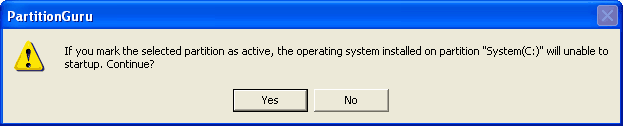Mark Partition As ActiveThe active partition is a primary partition which the operating system is boot from. A hard disk may has only one active partition. If there are multi operating system installed in multi primary partitions, change the active mark to another primary partition will direct the computer to boot from the operating system installed on it. To mark the current partition as active, click the button "Active", or click the menu "Partition" -> "Mark Partition as Active". If there is another partition already activated, the following message box will popup:
Click "OK" to activate the current partition. After the current partition was marked as active, the active mark on other partitions will be cleared automatically. To clear the active mark of current partition, click the menu "Partition" -> "Remove Partition's Active Mark". To prevent data loss due to improper manipulation, this change will not saved to hard disk immediately, it only be kept in the memory until you carry out the command of "Save Partition Table". |