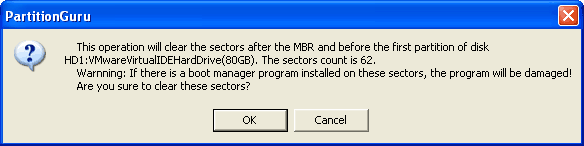Clear Reserved SectorsThe Reserved Sectors here means the sectors beginning at the second sector of a disk and ending at the tail of the first track or to the beginning of the first partition. In most case there are 63 sectors in one track, and usually the first partition begins at the 63th (count from 0) sector. So, minus 1 MBR sector, the number of sectors to be cleared is 62. For the case of the sectors per track are not 63, or the first partition is not beginning at the 63th sector, PartitionGuru will automatically calculate the number of sectors to be cleared so that any other sectors can not be cleared. Please select the disk which reserved sectors to be cleared, then click the menu "Disk" -> "Clear Reserved Sectors", the following warning message will display:
Press "OK" to execute the clearing operation. This operation can not be applied to GPT disk with GUID partition table. |