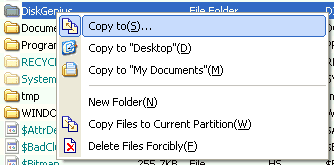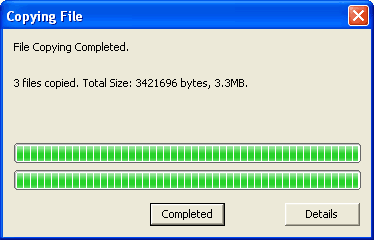Copy Files From PartitionBy PartitionGuru, you can copy any files in any supported partitions to the folder you specified. The mechanism of the file access of PartitionGuru is directly read the disk sectors based on the file system layout of a partition. So it is not restricted by operating system. Select the files you want to copy from the file list in PartitionGuru, then right click the mouse button, the following context menu will popup. You can also see the same menu items on the main menu "File".
click "Copy to" item and then select a target folder, PartitionGuru will copy all your selected files to the folder.
Press "Details" button to see the detail result of the file copying. |