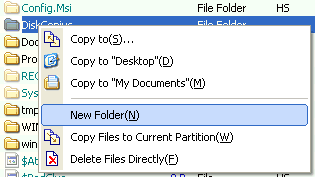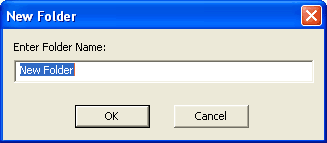Create FolderPartitionGuru provide a direct way to create folders in supported partitions. PartitionGuru will directly write disk sectors based on the file system layout of a partition. It can create folders on hidden partitions or partitions without drive letter. At first, select the path you want to create folders, then right click the mouse button, or click on the main menu "File", the following menu will display.
Click "New Folder" item from the popup menu, the following "Create New Folder" dialog will display. Enter a name for the new folder, then press "OK" button to create the folder.
PartitionGuru will try to lock the partition which to create folders. Before operating, please quit all the programs using this partition and close all files opened from this partition. When creating completed, the partition will be unlocked. |