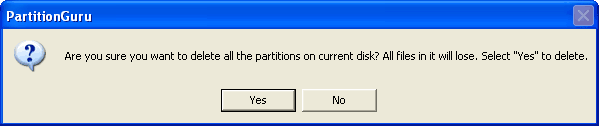Delete All PartitionsYou can delete all the partitions of a disk in one step by PartitionGuru software. Select the disk which you want delete all its partitions as the current disk. Then click the menu "Disk" -> "Delete All Partitions". PartitionGuru will display the following message box:
If you sure that there are no important files stored on this disk or you have backed up all the important files, you can click "Yes" button now. To prevent data loss due to improper manipulation, the delete partitions operation will not be saved to disk immediately, it only be kept in the memory until you carry out the command of "Save Partition Table". |