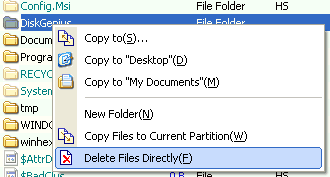Delete Files DirectlyPartitionGuru provide a direct way to delete files from partition. The files will be remove forcedly from your disk. While deleting, PartitionGuru will directly write disk sectors based on the file system layout of a partition. It can delete any files except the files in system partition. It can delete files or folders cannot be deleted by normal way. Select the files or folders to be deleted, right click the mouse button on the selected files or folders, or click on the main menu "File", the following menu will display.
Click "Delete Files Directly" item from the menu, PartitionGuru will try to lock the partition which files to be deleted. Before operating, please quit all the programs using this partition and close all files opened from this partition. When deleting files completed, the partition will be unlocked. |