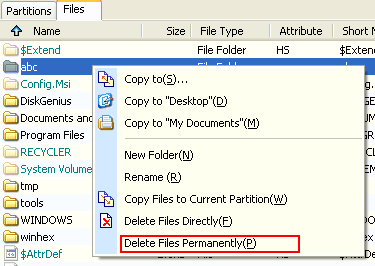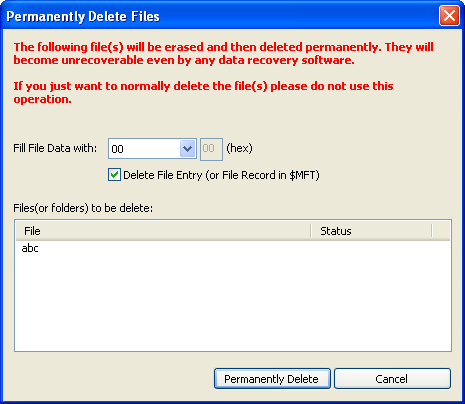Delete Files PermanentlyWhat is "Permanently delete files" and what will it do? When a file is normally deleted, it will be sent to the Recycle Bin and can be easily restored. Even if the "Shift" key is pressed when you delete a file, the operating system only erase the file index from the disk and the file data is not really deleted. In these cases, the file can be easily recovered by many data recovery software. "Permanently delete files" means "erase file index and clear all the file data from the disk". It is really deleted and impossible to be recovered in any case. By PartitionGuru, you can permanently delete files easily and handily. While deleting, PartitionGuru may directly write to disk sectors based on the file system layout of a partition. Select the files or folders to be permanently deleted, right click the mouse button and select "Delete Files Permanently" from the context menu:
Then PartitionGuru will pop up the following dialog box:
Before deleting, you can set the filling character which is used to fill the file data. PartitionGuru will erase the file data and fill it with this character. In addition, you can select whether to erase the file "Index" or not. The name of the "Index" is different in different file system. In FAT file system it's called "Directory Entry" or "File Entry". In NTFS file system it's called "File Record". If you do not erase the "Index", the file name also can be listed by data recovery software although its data can not be recovered. PartitionGuru will start to permanently delete the files you selected when you press the "Permanently Delete" button. |