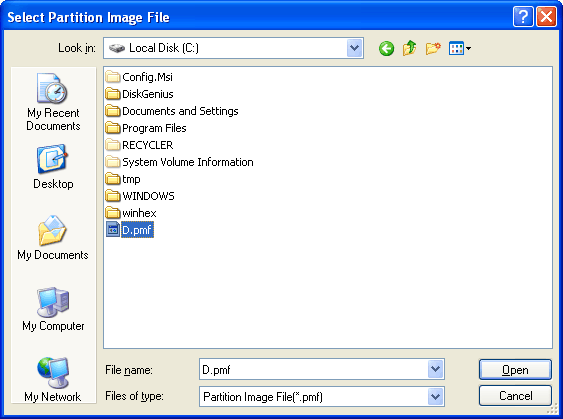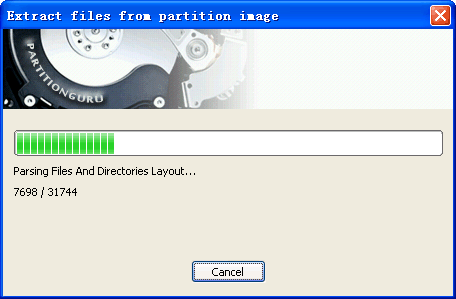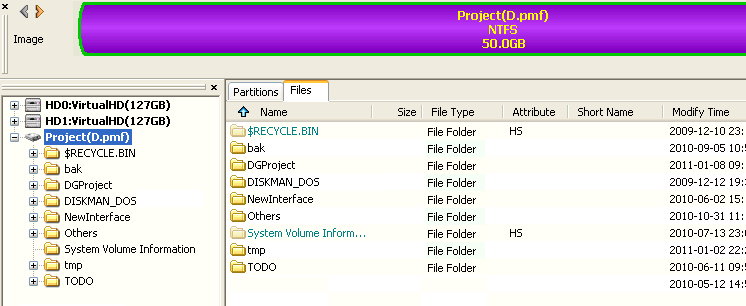Extract Partition Image FilePartitionGuru can directly load a partition image file and then extract files from it. When an image file is openned, it will be loaded as a partition. To start load an image files, click the menu "Tools" -> "Explore Partition Image File". PartitionGuru will show the following open file dialogue:
Select a partition image file to explore, then click "Open" button. PartitionGuru will start loading the partition image as the following:
Finally, PartitionGuru will list the files and folders as follow. You can select and copy files just like its in a partition.
|