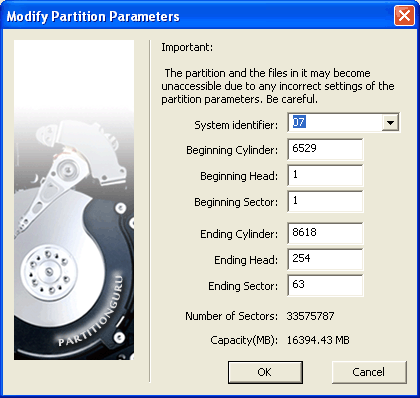Modify Partition ParametersBy PartitionGuru, under special circumstances, you may want to change the detail parameters of a partition. The detail parameters include the identifier of file system type, beginning position and ending position. To set detail parameters for current partition, click the menu "Partition" -> "Modify Partition Parameters", or right click the mouse button on current partition which you want to change the parameters and select "Modify Partition Parameters" from the popup menu. PartitionGuru will show the following dialogue box:
The beginning and end position of the partition can be adjusted by this function, and you can also change the file system identifier here. Please note: Changing the system label here not means change the format of the file system of the partition. Adjusting the size of the partition here not means a lossless adjusting. Therefore, for the partitions with important data or files on, any incorrect modification may cause the files in this partition cannot be accessed. To prevent data loss due to improper manipulation, this modification will not saved to hard disk immediately, it only be kept in the memory until you carry out the command of "Save Partition Table". |