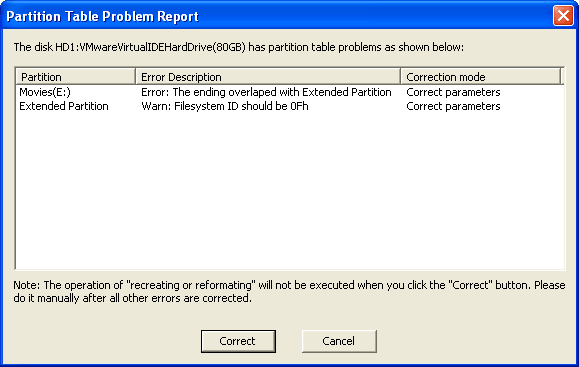|
Check And Correct Partition Table Error If there are fatal errors in the partition table of a disk, PartitionGuru will automatically popup an error report while the software is opened. And also you can check partition table error at any time while PartitionGuru is running. To manually check partition table error, press the key F12 or click the menu item "Tools" -> "Check Partition Table Error" after the disk to be checked was selected. PartitionGuru will start checking the errors in the partition table of current disk. If there is no error found PartitionGuru will report "The partition table of disk XXX has no error". If the partition table have any problems, the following report will be displayed.
If the errors or warnings could be automatically corrected by PartitionGuru, the "Correct" button will be enabled. You can click it to Correct Partition Table Error. Otherwise if the errors or warnings could not be automatically corrected by PartitionGuru, you can correct partition table error according to the suggestions under the "Correction mode" column. |