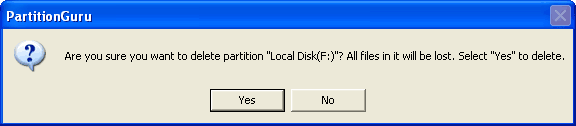Delete PartitionChoose the partition to be deleted, click the "Delete" toolbar button, or click the menu "Partition" - "Delete Current Partition", or you can also right click the mouse button on the partition to be deleted and click the item "Delete Current Partition" from the popup menu. Before deleting, PartitionGuru will display the following warning message box:
Click "Yes" if you really want to delete the partition. To prevent data loss due to improper manipulation, this change will not saved to hard disk immediately, it only be kept in the memory until you carry out the command of "Save Partition Table". |