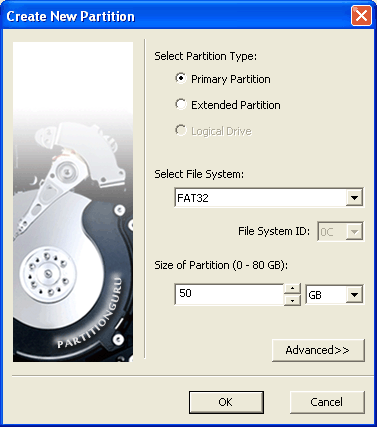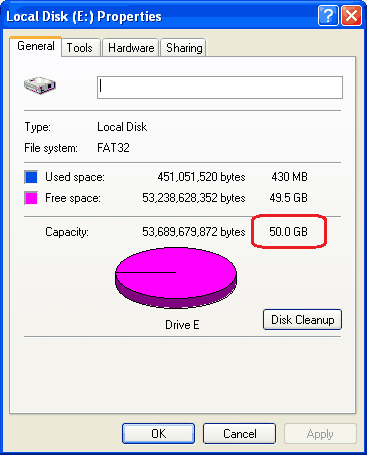|
Integral Size Partition What is "Integral size partition"? When creating a new partition, we normally are conditioned to input a size with integral GB, such as 10GB, 20GB or 100GB, etc. But when the new partition was created and formatted, the size of the partition displayed in the Windows Explorer was NOT the same as the inputted integral size when creating. It became a little smaller than what we inputted such as 9.99GB, 19.99GB or 99.99GB, etc. Although it won't affect we use this partition, the size looks like a little defective. PartitionGuru can create the "Integral Size Partition" which has an integral GB size for the perfectionist. The partitions created by PartitionGuru will be real integral partitions. The "Integral Size Partition" function isn't an independent function. When you create new partitions by PartitionGuru software, the "GB" size you entered will be treated as an integral size automatically. After the partition was created and formatted with the default clusters size, it will be an integral partition. And you can see the "Integral Size" of the partition in the Windows Explorer. In addition, the partitions created by "Quick Partition" function are also integral size partitions. It's Shown like bellow:
Note: The Integral Size Partition is meaningful only for "GB" size NOT for "MB" size. And for FAT32 partition it must be formatted with the default cluster size. |