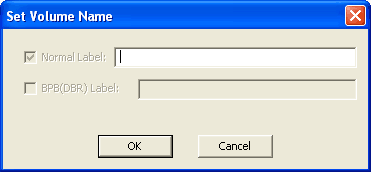Set Volume NameYou can set volume name of a partition by PartitionGuru. Select the partition you want to set volume, then click the menu "Partition" -> "Set Volume Name", or right click the mouse button on the partition, select "Set Volume Name" item from the popup menu. PartitionGuru will show the following dialogue box:
Enter the volume name you want to set or change, then press "OK" button, PartitionGuru will set or change the volume name of current partition. For FAT32 file system, there is a BPB label save in the DOS boot record (DBR) and it can be changed by this function also. |