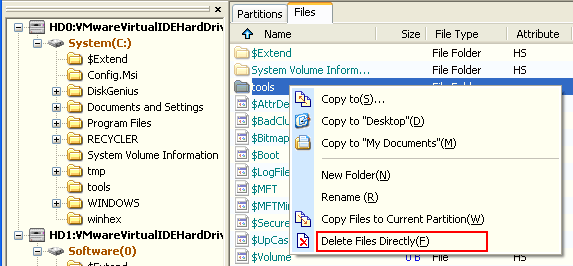Step by step > Delete files which seem undeletable or locked.
Delete files which seem undeletable or locked
Sometimes, when you want to delete files, the operation failed and windows may tell you:
"file access denied"
"File in use"
Even if you reboot the computer you still can not delete the files.
Using PartitionGuru, you can delete the files directly, it is easy and handy.
Run PartitionGuru, just select the file or folder, right click the mouse and select "Delete Files Directly".