Step by step > Hide a partition.
Hide a partition
There are many ways you can hide a partition, using PartitionGuru you can do it easy and handy!
Now, we will introduce you how to hide a partition using PartitionGuru.
Below is the original partitions of my computer
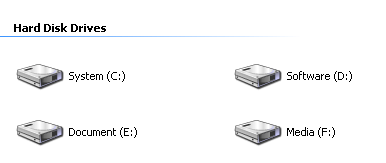
I want to hide D partition, because there are some files on this partition that I don't want others see.
Run PartitionGuru, select D partition, right click mouse and click "Hide Current Partition".
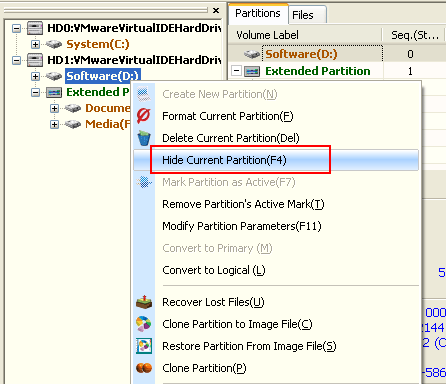
After the operation you can see the change of the program's interface.
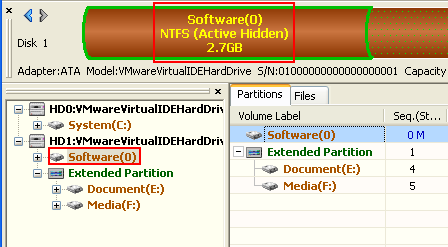
However, the partition is not real hidden now, click the "Save All" button on the toolbar to finish the partition hiding operation.
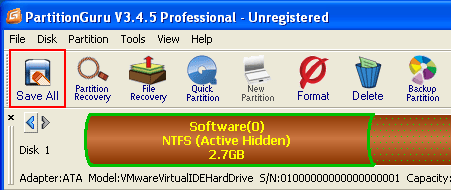
Now, D partition is hidden, hiding partition succeed!
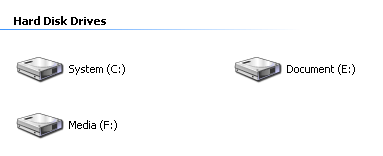
I can change the driver letter of E partition to D anf F partition to E, then it is more natural for others. Learn more? Please refer to change driver letter.