Step by step > How to backup and restore partition table.
How to backup and restore partition table
Partition table is very important for your system, if partition table was damaged, partitions may be invalid or lost, even more, the system can not boot correctly.
Using PartitionGuru, you can backup the partition table easily. If the partition table damaged later, you can restore it, even if the system can not boot, you can restore it under dos mode!
Now, we will introduce you how to backup and restore partition table step by step using PartitionGuru.
Backup partition table
Select the hard disk which you want to backup partition table, then right click the mouse and select Backup Partition Table .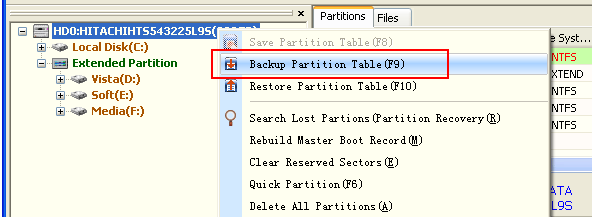
Select the folder and file name of the partition table backup file, then backup the hard disk's partition table.
Restore partition table
Select the hard disk which you want to restore partition table, then right click the mouse and select Restore Partition Table .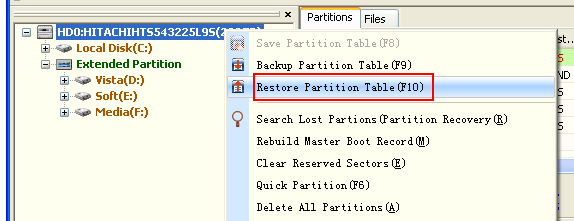
Select the file of the partition table backup file, then restore the hard disk's partition table.