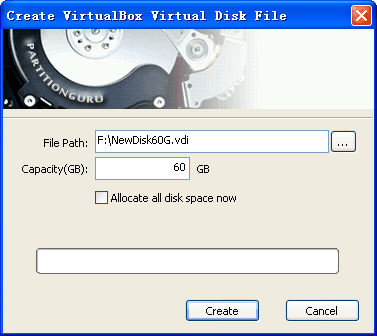Create VirtualBox(VDI) Disk FileYou can create VirtualBox disk file(".vdi" File) and operate its partitions and file by PartitionGuru software. The virtual disk file can be used as a hard disk of VirtualBox virtual machine. To create a VirtualBox virtual disk file, operate as the followings: Click the menu "Disk" -> "Create New Virtual Disk File"->"Create VirtualBox Virtual Disk File", the following dialog will display:
Select a file path and name and set the capacity, select "Allocate all disk space now" if necessary. Press "Create" button, the virtual disk will be created immediately. The new virtual disk will be immediately loaded by PartitionGuru after it was created. You can operate it same as the ordinary disks. To open a early created virtual disk, please refer to "Virtual Disk File And Its Partitions". |