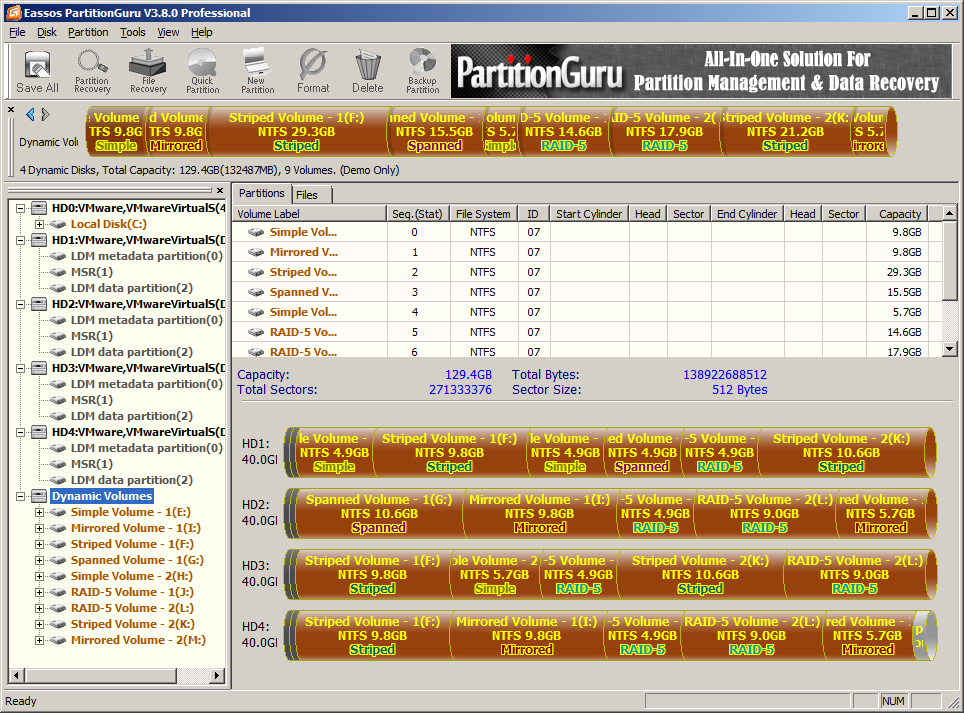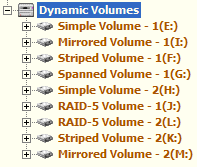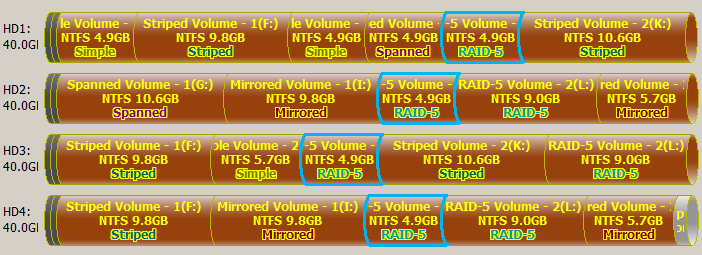Logical Disk Manager Support of PartitionGuru
The Logical Disk Manager is an implementation of a logical volume manager for Microsoft Windows. It was introduced with the Windows 2000 operating system, and is supported in Windows XP, Windows Server 2003, Windows Vista and Windows 7. Dynamic disks provide the capability for software implementations of RAID. All volumes on dynamic disks are known as dynamic volumes. It is possible to have 2000 dynamic volumes per dynamic disk. Dynamic disks provide features that basic disks do not, such as the ability to create volumes that span multiple disks (spanned and striped volumes), and the ability to create fault tolerant volumes (mirrored and RAID-5 volumes). The following sections describe the different types of dynamic volumes. PartitionGuru supports Logical Disk Manager and the dynamic volumes and the files it it can be listed. All dynamic volumes are listed on the left panel under "Dynamic Volumes" item:
(Dynamic Partitions)
(Dynamic Volumes) When the "Dynamic Volumes" item is selected, the diagram of the layout of all dynamic disks will be displayed on the partition information panel. When you click a partition of a volume on the diagram, all other partitions of this volume will be automatically selected. You can open a volume by double clicking. The program will switch to the file list view.
PartitionGuru supports the dynamic volumes on virtual disks. Just open the virtual disk and the dynamic volumes will be automatically loaded just like the normal hard disks. PartitionGuru supports the following operations on dynamic volumes such as formatting, copying files, recover files, back up partition, etc. In addition, if you converted a basic disk to dynamic disk accidentally, you can use PartitionGuru to convert it back to basic disk. PartitionGuru can lossless convert the dynamic disks which only have simple volumes to basic disks.
|